ludions
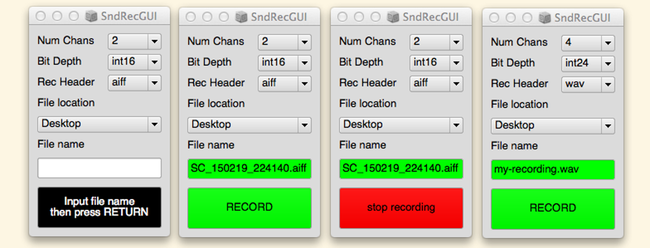
SndRecGUI
SndRecGUI is a small SuperCollider utility to assist with recording sound files in SC using a graphical user interface. Assumes Qt, but likely Mac only.
Starting and stopping SndRecGUI can be done using a GUI button, or via code, as shown the the help file (call help on ‘SndRecGUI’ once the class is installed).
SndRecGUI code example
s.boot
r = SndRecGUI.new(s); // pass in the server 's'
// Now type in the file name field in the GUI (or evaluate the code below).
// NB the Return key needs to be pressed (after typing) in the file name field.
// Press return without typing for the default file name (SC_thisDateAndTime).
// TextWindow will then turn green, and arm for recording.
// OR
r.fileName = "myRecording";
(
r.record; // or use GUI button
a = {SinOsc.ar([440, 450]) * 0.3}.play;
)
a.release(1); // stop the SinOsc (but not the recording)
r.stop; // stop recording via code, or use GUI button
Download SndRecGUI (version 2015-02, 6kb)
A tutorial on how to install external classes is available for beginners: